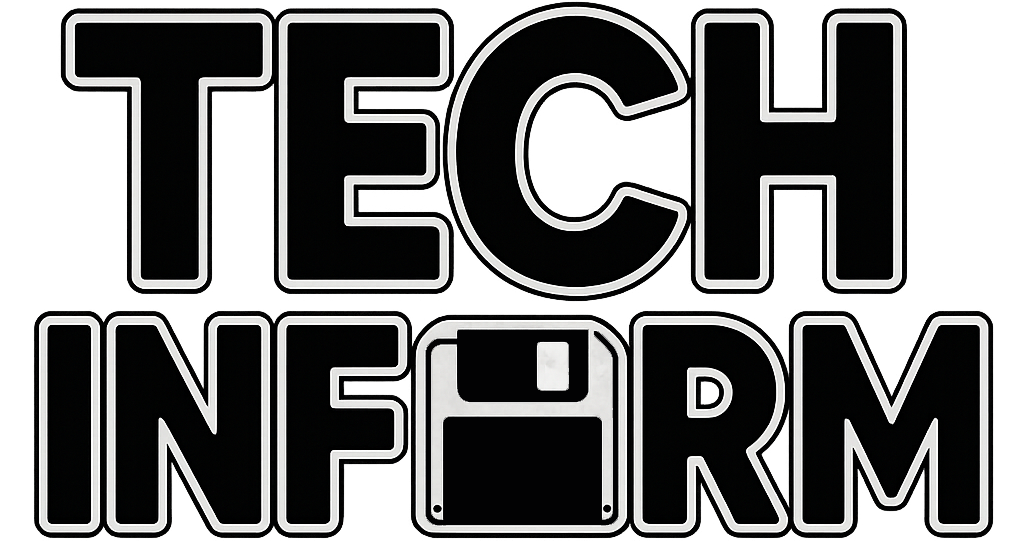Welcome to the Age of Liquid Glass
When we took over TechInform, one of our goals was to make tech feel less like homework and more like a conversation. And every June, Apple gives us something juicy to talk about — this year was no exception.
WWDC 2025 wasn’t just a grab bag of feature updates. Apple went full reset, unifying design across its entire ecosystem with something called Liquid Glass. It’s shiny. It’s translucent. It’s very Apple. But under the gloss, there’s real substance — and more than a few features that seem… oddly familiar if you’ve used an Android phone in the last few years.
Here’s everything I saw, tried, and thought about WWDC 2025, and why I think it might be one of Apple’s most meaningful updates in a decade.
📱 New Names, New Look, Same Apple (Mostly)
Let’s get this out of the way: Apple ditched the old version-number branding and now everything is tagged by the year — so we’re getting iOS 26, macOS 26 (aka Tahoe), iPadOS 26, and so on.
But the real headline is the design shift: Liquid Glass. Think translucent menus, rounded edges, glossy icons, and subtle parallax animations that give depth without going full skeuomorphism. It’s visually impressive but not showy — a solid evolution of visionOS’s aesthetic, now trickling down to your iPhone and Mac.
And it’s more than just a visual refresh. Menus are cleaner, UI elements shrink or expand based on context, and there’s a noticeable consistency across devices — something longtime Apple fans have been begging for.
🤖 Apple Intelligence: Less Spotlight, More Substance
Apple didn’t drop a GPT-style bombshell this year, but Apple Intelligence (yep, it’s still a thing) is getting a quiet upgrade. The big win? Real-time translation baked into FaceTime, phone calls, and even Messages.
There’s also more Visual Intelligence on your iPhone — like tapping a jacket in a screenshot and finding it online, or adding calendar events straight from a post. And if you like emoji (or Genmoji, as Apple calls them), you can now mash them together into delightful abominations.
📞 iOS 26: Call Screening, Hold Assist, and a Very Pixel-Like Vibe
Look, I’ll say it: Apple borrowed from Android, and that’s okay. Call Screening in iOS 26 lets your iPhone answer for you and show you a real-time transcript before you pick up — Google’s been doing this for years, and it rocks.
Hold Assist also feels straight out of Google’s playbook: your phone stays on hold so you don’t have to listen to muzak, and it alerts you when a human joins. It’s so good, I almost don’t care that it’s not original.
Messages now supports group polls, chat backgrounds, and easier cash transfers. The Camera app got a UI cleanup, and Photos has a new 3D-ish Spatial Scenes mode. All good stuff — just not game-changing.
🧠 macOS 26 Tahoe & iPadOS 26: Smarter, Sharper, and More Mac-like Than Ever
macOS gets Spotlight and Shortcuts powered by AI — now more aware of what app you’re in and what you’re likely trying to do. You can search for features within apps now, which sounds small but feels huge in use.
iPadOS finally caught up with real multitasking. You can resize app windows, snap them around with gestures, and even get a desktop-style Exposé view. It’s the first time an iPad truly felt like a laptop alternative.
Also: the Preview app is coming to iPad, and you can finally dock folders. Progress.
💻 Real-World Test: macOS 26 on My M4 MacBook Air
I haven’t installed iOS 26 yet — I’m holding off on my main iPhone for now. But I did install macOS 26 on my M4 MacBook Air (not the MacBook Pro M4 I actually rely on), and I’ve got to say: I’m kind of impressed.
The Liquid Glass interface looks even better in person. It’s subtle but cohesive — everything feels more polished, with translucent elements that blend naturally into your workflow. The new menu bar transparency adds a surprising sense of space, and Spotlight’s contextual intelligence has already helped me find the right files and tools faster.
Shortcuts with Intelligent Actions feel like a sneak preview of where Apple’s productivity layer is headed. Still early — and definitely a beta — but the direction is solid.
I’ll have a deeper post soon, but early signs? macOS 26 is fast, pretty, and shockingly stable — at least on the MacBook Air.
Still on the fence about whether to throw iPadOS 26 on my iPad. That new multitasking system looks fantastic, but I rely on the iPad for podcast work, and I’m not ready to risk audio gremlins yet. We’ll see.
🧰 Developer Tools: Apple Supercharges the Stack
Since this is a developer conference, let’s talk about what might’ve been the most exciting announcement for coders: Xcode 26 now comes with built-in AI support.
Developers can use large language models like ChatGPT directly in Xcode to write code, fix errors, generate tests, and even draft documentation. It’s fast, it’s inline, and it’s genuinely helpful. Apple’s also offering support for running local models on Apple silicon, or plugging in your own API keys. This is big for indie devs and teams trying to ship faster.
Plus, the new Foundation Models framework lets apps tap into Apple’s own on-device LLM for smarter features — with privacy baked in and no server round-trips. It’s integrated with Swift and easy to use.
There’s also a new Icon Composer app for better app branding, Metal 4 for advanced game graphics and ML effects, and an updated App Intents system that connects apps with visual search. Apple didn’t just re-skin the OS — they gave developers new powers to build beautiful, intelligent apps that feel native from day one.
⌚️ watchOS 26: Say Hello to Your AI Workout Buddy
The Apple Watch is now your hype man. Workout Buddy tracks your goals and shouts encouragement mid-run with a new AI-generated voice. Think Siri crossed with a personal trainer — if Siri went to Barry’s Bootcamp.
There’s also a new Wrist Flick gesture to dismiss notifications (super handy mid-lift), improved Smart Stacks, and the Notes app now lives on your wrist.
👓 visionOS 26 and Apple TV: Small Moves, Big Ideas
Widgets are coming to Vision Pro — spatial, customizable, and surprisingly intuitive. You can tweak frame depth and color, and third-party devs can build their own.
Meanwhile, Apple TV gets personalized profiles and a karaoke mode that turns your iPhone into a mic. And the Games app is coming to all devices with Metal 4 support, giving Apple’s gaming ambitions a much-needed boost.
🎮 Games App: Apple Finally Remembers Gamers Exist
A unified Games app across iPhone, iPad, and Mac? Yes please. Track your library, achievements, and even challenge friends — all in one place. Combine that with controller support for Vision Pro, and Apple might finally be taking games more seriously.
Still early days, but it’s a step in the right direction.
🧪 Real-Life Use: The Good, the Slick, and the A.I.
Even without installing iOS 26, I’ve seen enough through macOS 26 to say: Liquid Glass isn’t just pretty — it’s functional. The subtle animations and cleaner menus actually help, and the new naming scheme makes everything feel unified.
There are beta quirks, sure — a few animation stutters, minor app oddities — but nothing catastrophic. And if you’ve got an M4 chip, performance is buttery.
Now I’m torn: iPadOS 26 is calling to me. But I’m still weighing the risk/reward.
✅ Trevor Score: 8.5/10 — Gorgeous polish meets overdue functionality
This isn’t a formal review — it’s just how I felt using this thing. A gut-check from someone who actually used it.
Liquid Glass is the most ambitious UI overhaul Apple’s done in years, and it lands. Add in smart (if derivative) AI tools, real productivity gains on iPad, and better continuity across platforms, and you’ve got a compelling year. It’s not flawless, but it’s focused — and it feels like a foundation Apple can build on.
Final Verdict: A Unified Apple with a Human Touch
WWDC 2025 was about cohesion. One design language, one naming scheme, one experience — whether you’re on your wrist, your phone, or in spatial computing land. And that makes Apple’s sprawling ecosystem feel a little more like home.
It wasn’t the most shocking keynote ever, but it was thoughtful. And in a year of AI hype, Apple gave us practical tools over flash.
And to the Critics…
I want to address the critics for a second. There’s already a lot of noise online claiming Apple didn’t do “enough” this year. We’re seeing the same thing with Nintendo in 2025 — people upset over pricing or lack of big reveals, even when the companies are, frankly, doing solid work.
In my opinion? This was the biggest cross-platform change Apple’s delivered in a long time. Liquid Glass isn’t just a facelift — it’s a design philosophy shift. Add in new AI tools, improved workflows, a smarter Xcode, and better developer tools, and you’ve got real progress.
Is it perfect? No. Could Apple mess it up before fall? Sure. But based on what I’ve used so far, I don’t think they will.
So maybe… let’s cool it on the hate.
Until Next June…
Still resisting iOS 26. Still eyeing iPadOS 26. Still running macOS 26 on the “fun” Mac. This is the beta dance — and for now, I’m enjoying the rhythm.
Catch you in the spatial widget zone.