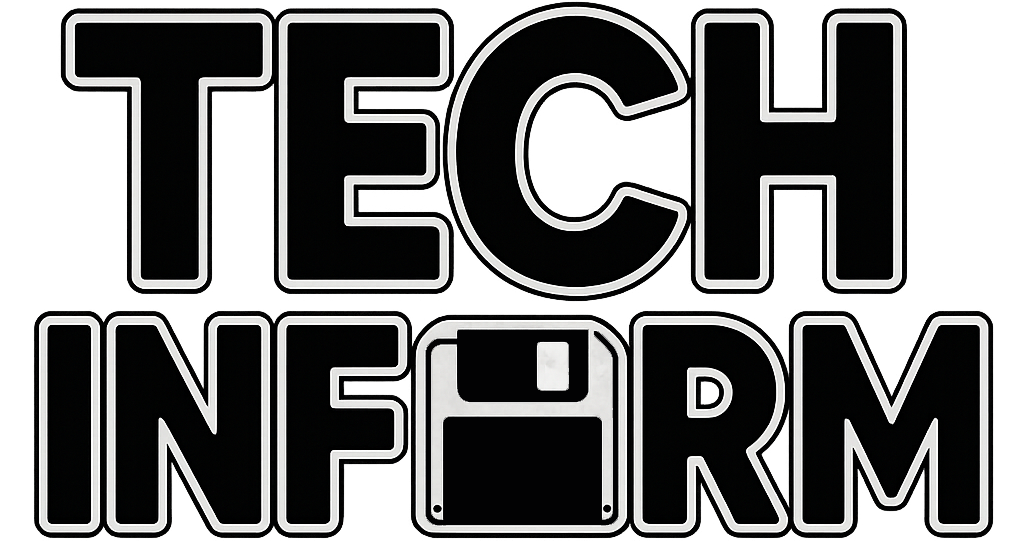It started as an experiment. Now it’s my daily driver.
When I first picked up the new iPad Mini with the A17 Pro chip, it was meant to be a sidekick. A tiny powerhouse for work stuff, quick sketches, and maybe the occasional Bluey episode when dad duty calls. But a month later, it’s become something much more ridiculous — and surprisingly effective.
I’m using it as my phone.
Not “phone replacement” in the way people talk about using an iPad to answer emails or scroll social. I mean literal phone. Calls, texts, mobile data — the whole shebang. No iPhone in my pocket. Just this compact iPad and a slightly sneaky workaround involving a cheap iPhone SE and two affordable carrier plans.
Let me explain how I pulled it off — and why I haven’t looked back (yet).
🔧 The Setup: One Tiny Tablet, One Invisible iPhone
Here’s the core of the hack: Apple has a feature that lets you take phone calls from your iPhone on your iPad or Mac. Normally, that only works when both devices are nearby and on the same Wi-Fi network. But there’s a lesser-known toggle that breaks those chains — if your carrier supports it.
In Settings → Cellular → Wi-Fi Calling, there’s an option called “Add Wi-Fi Calling For Other Devices.” If that’s available and turned on, your iPad can make and receive calls from your actual phone number — even if the iPhone is miles away, or powered off.
Here’s how I’m set up:
- iPad Mini (2024) with 5G: My main mobile device.
- iPhone SE (3rd Gen): Lives at home. Never leaves the desk.
- US Mobile $10/month plan on Verizon (for the iPhone): Just enough to enable Wi-Fi Calling and text message forwarding.
- US Mobile $40/month plan on AT&T (for the iPad): Full 5G data access everywhere I go.
- Apple ID: Shared across both for seamless iMessage, FaceTime, and iCloud continuity.
The wild part? It works perfectly. I can take and make phone calls from the iPad even if the iPhone is off. It rings like a normal phone, shows my real number, and callers never know the difference.
💬 Texts Too? Yep — Mostly Seamless
Texting on the iPad is super straightforward — as long as you’ve got iMessage enabled, chats show up just like they would on an iPhone.
For SMS (those green-bubble texts), you just need to enable Text Message Forwarding on the iPhone. Go to Settings → Messages → Text Message Forwarding, and select your iPad. After that, SMS will relay through your iPhone to the iPad.
But here’s the one catch: your iPhone does need to be turned on for this to work. It doesn’t need to be nearby or in your pocket — just powered on and connected somewhere. My SE stays plugged in on my desk and quietly handles SMS like a good little assistant.
📞 The Weird Joy of a Huge “Phone”
Is it a little ridiculous holding an 8.3-inch tablet to your face to take a phone call? Absolutely. That’s why I rely on speakerphone or AirPods 99% of the time.
But in practice? I haven’t missed a single call. I’ve made appointments, talked to clients, and FaceTimed with family — all from the iPad Mini, even while out on 5G.
Bonus tip: While the iPad doesn’t have a Phone app, the FaceTime app acts like one. It has a Recents tab, access to your Contacts, and even handles outgoing voice calls through your iPhone number. It’s not quite as intuitive or powerful as the actual Phone app on iPhone, but for most things, it gets the job done.
Also: the speakers on this thing are so much better than any iPhone’s. For podcasts, Zoom calls, or quick YouTube breaks while waiting on-site, it punches above its size class.
💸 Wait… Is This Actually the Best “iPhone” for the Price?
Here’s the wild part: for $650, the iPad Mini (5G model, base storage) might actually be the best “iPhone” you can buy — especially if you’re already Apple-adjacent.
I picked mine up on sale for $550, and paired it with a $40/month data plan through US Mobile (on AT&T). Add in a $10/month Verizon plan for the iPhone SE working quietly in the background, and you’ve got full mobile coverage — calls, texts, data — for less than the $799 base price of the iPhone 16.
Now to be fair: the iPhone 16e is a strong value at $599, with the brand-new A18 chip and classic iPhone convenience.
But here’s the thing — the A17 Pro in the iPad Mini is no slouch. It’s the same chip Apple used in the iPhone 15 Pro. While the A18 brings some improvements in efficiency and neural engine performance (especially for Apple Intelligence down the line), in real-world use, these two chips are shockingly close. Apps load instantly, multitasking is smooth, and performance hasn’t once felt like a bottleneck. You’re not sacrificing power — just chasing a slightly newer benchmark.
And in return, you’re getting:
- A larger, sharper display
- Full Apple Pencil support
- Better speakers
- iPadOS multitasking
- And yes — full phone functionality if you set it up right
It’s not just a “big phone.” It’s a versatile productivity device that happens to do phone stuff really well. You’ll look a little odd using it for calls, but you’ll get over it the first time you’re editing a doc, sketching a layout, or watching a video while tethered to nothing.
🧮 My Monthly Cost Breakdown:
- iPad Mini 5G Plan (US Mobile AT&T): $40
- iPhone SE Plan (US Mobile Verizon): $10
- Total: $50/month for full mobile data + calls + texts(And I got the Mini for $550 — way under iPhone 16 pricing)
⚡️What’s Better, What’s Not
What’s awesome:
- Full phone functionality without carrying a phone
- Gorgeous screen and great speakers
- Battery life easily lasts all day, even with 5G
- You get all the Apple ecosystem perks: Handoff, AirDrop, iCloud, etc.
- A17 Pro chip still crushes every task I throw at it
What’s awkward:
- Taking photos is clunky (and kind of hilarious in public)
- No native Phone app — though the FaceTime app mostly fills that role
- SMS forwarding needs the iPhone to stay powered on
- And yes… it’s still a bit ridiculous as a “phone”
🧠 Trevor Score: 8.5/10 — Silly but shockingly effective
This isn’t a formal review — it’s just how I felt using this thing. A gut-check from someone who actually used it.
I didn’t expect this setup to work this well. But it does — and I’m kind of obsessed with it. Between the screen size, Apple Pencil support, full phone functionality, and how great it is on the go, the iPad Mini has become my favorite mobile device. Period.
It loses a few points for requiring a workaround and needing a secondary iPhone for the backend. But once that’s in place? You’ve got yourself the most powerful “iPhone” Apple doesn’t technically sell.
🧳 The Takeaway: You Can iPad-Only — If You Get Creative
I didn’t plan on ditching my iPhone, but now that I’ve lived this setup for a while, I’m not going back. The iPad Mini fits into my life better than a phone ever did. It’s more capable, more flexible, and — with a little tinkering — more connected than most people realize.
And believe it or not, it even fits in most of my pockets. Not saying you should sit down with it (unless you’re into accidental screen bends), but for walking around, it works. And honestly? If you’re like me, just embrace the man purse. It makes life easier and you’ll wonder why you didn’t switch sooner.
If you’re deep in the Apple ecosystem and want to do more with less? This might be the most underrated way to do it.
Just… maybe don’t try to take a selfie with it in public. You’ll look like you’re livestreaming your own TED Talk.