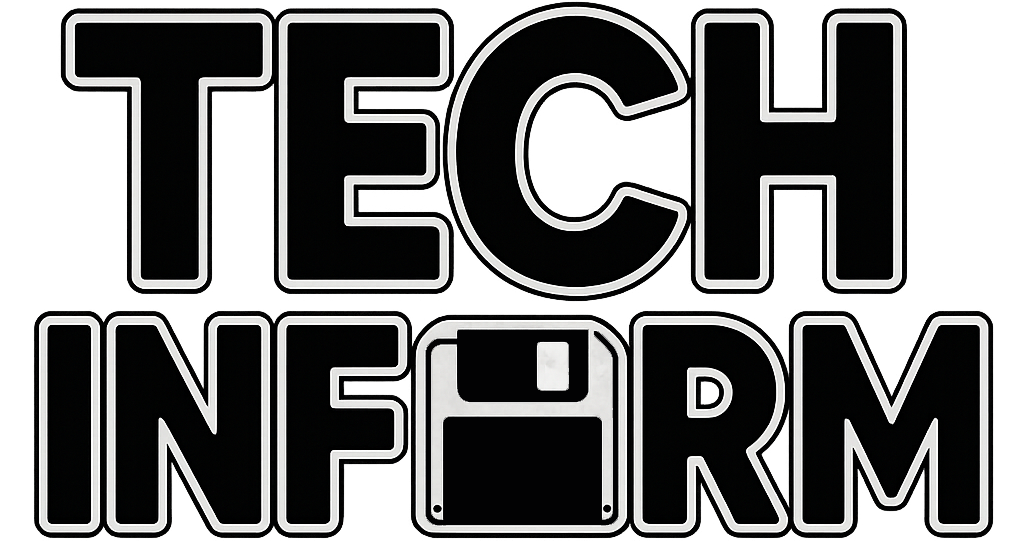How I Accidentally Insured My Entire Apple Setup (and I’m Not Mad About It)
In March, I walked into Best Buy for one thing: a 16-inch M4 MacBook Pro. My first Mac in a while—the last was an M1 Mac Studio that I loved but sold last year. I was ready for a laptop again. Power, portability, the whole thing.
While I was checking out, I added Best Buy’s $179.99/year Total membership. It includes AppleCare+ on every eligible Apple device you buy while subscribed. Sounded convenient. What I didn’t expect? That it would end up covering four devices in just a few weeks.
First was the MacBook Pro. Covered. A few days later I grabbed an iPad for my wife. Covered. Then there was my iPad mini with the A17 Pro (the one I reviewed here)—that was a gift from my dad before the MacBook, but Best Buy let me return and rebuy it under the membership. Covered. (Not every store will do this, and it likely depends on the return window, staff flexibility, and timing. So your mileage may vary.)
Then about a week later, I picked up an M4 Mac mini for one of our employees. Covered.
All of that under one $179.99/year membership.
Why AppleCare+ Actually Matters (Especially If You Have Kids)
I have a 2.5-year-old and a 6-month-old. Both are obsessed with grabbing my iPhone or iPad. My older son watches videos. The younger one just tries to put it in his mouth. Those baby teeth? Shockingly sharp.
That’s why I care about coverage.
Like I mentioned in my iPad mini review, less than a month after getting it, the screen ended up with a gnarly scratch right in the middle. I don’t know if it was my son, me, or maybe even my wife (she denies it—with conviction).
It stings. But I have AppleCare+. I’ll get it fixed. First time I’ve actually had to use it.
AppleCare+ Isn’t Just for Parents
My friend and business partner Erik had his own moment. Back in, I believe, January, he slipped on some ice walking out of his house. He’s fine. His 16-inch MacBook Pro M2? Not so much.
The screen was bent. The frame had road rash. The laptop technically still works, but he’s afraid to move it.
Thankfully, he had AppleCare+. Otherwise? That’s a $3,000 hit.
So What Does AppleCare+ Actually Cover?
Here’s the short version:
- 2 or 3 years of extended warranty (depending on the device)
- Accidental damage protection ($29 screen repair, $99 for other damage)
- Battery service if health drops below 80%
- 24/7 Apple support
Normally, AppleCare+ is a separate add-on. Could be $199 for an iPhone. $250–400 for a Mac. $70–150 for an iPad. It adds up.
With Best Buy’s Total membership? It’s baked in — and that’s the real kicker.
The membership costs $179.99 per year, and any eligible Apple device you buy while subscribed gets AppleCare+ included automatically. No separate checkout, no extra AppleCare+ decision to make — just covered. You can stack up coverage on multiple devices throughout the year, whether it’s a MacBook, iPhone, iPad, or even something you pick up for a family member or employee.
How Long Are Devices Covered?
Here's something that wasn't super clear to me at first: Best Buy's Total membership includes AppleCare+ for up to 24 months per device — but that coverage only lasts as long as you're an active member. If you cancel your membership after six months, the AppleCare+ coverage on those devices ends too.
So yes, it's a great deal, but you need to keep the membership going to get the full two years of protection on anything you buy under it.
Is Geek Squad Any Good?
Honestly? I haven’t used them myself yet. Some people have great experiences. Others… not so much. Just know that local support can be faster than a Genius Bar appointment. But your mileage may vary.
Trevor Score: 9/10 — Easy Coverage That Pays for Itself Fast
This isn’t a formal review—just a gut-check from someone who actually used it.
I covered four devices for less than the price of AppleCare+ on one MacBook Pro. No brainer.
Trevor Score: 9/10 — Simple, seamless, and saves me from having to do AppleCare math every time I buy something.
Final Verdict
If you only buy one Apple device every few years? You can probably skip this.
But if you’re like me—buying tech for work, family, or just because it’s fun—Best Buy’s Total membership is the move. Especially when kids (or ice) are involved.
Thanks again to the Best Buy team who helped me re-buy my iPad mini to make it work. And shoutout to Erik’s MacBook, still running on pure willpower and duct tape. M6 MacBook, you’re next.