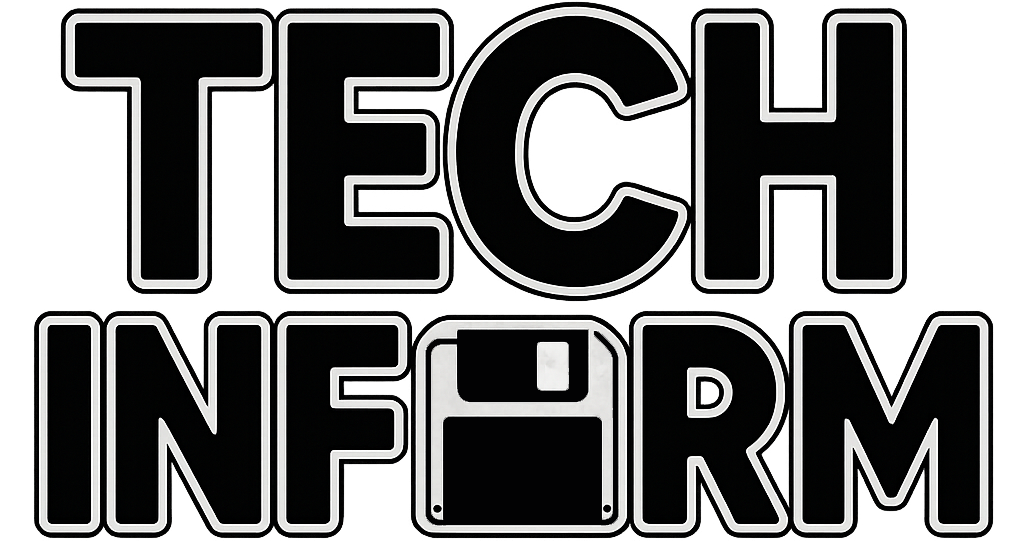The iPad Mini has always been a bit of an oddball in Apple’s lineup—a small tablet with big potential, often caught between being a luxury and a utility. But the 2024 refresh changes things in a meaningful way. With the same A17 Pro chip found in the iPhone 15 Pro, 5G connectivity, and Apple Intelligence baked in, this tiny tablet is finally pulling its weight.
I’ve been using it daily for the last month—not just in a lab setting, but in the messy, always-moving rhythm of real life. Between being a full-time tech guy, a dad to little ones, and someone who’s regularly on the road for work, I wanted to see if this thing could keep up.
Spoiler: it mostly does.
My Setup: Keeping It Simple, With a Twist
I went with the base model—128GB of storage—and upgraded to the 5G version. Normally, I’d say that’s a luxury add-on. But for me? It’s kind of essential.
Here’s the curveball: I’m not currently using an iPhone. I know—go ahead and judge me. I’m that one guy who’s deep in the Apple ecosystem with a MacBook, an iPad, and AirPods… but no iPhone in my pocket. It’s like I stopped one step short of full cult membership.
So yeah, this iPad Mini is my mobile iOS/iPadOS device. That 5G connection isn’t just a convenience—it’s how I stay connected when I’m out at client sites, sitting in the car, or just need to jump into Slack without relying on shaky Wi-Fi.
And truthfully? I use my iPad more than I ever used my phone. It’s practically become my phone. Maybe Apple just needs to make a folding iPhone already—especially since I came from a Galaxy Z Fold 4 to this setup. But hey, that’s a conversation for another time. Another time you can bet we’ll be having right here on TechInform.us.
Power That’s There When You Need It
The A17 Pro chip in this iPad Mini is, frankly, a bit ridiculous—but in a good way. I don’t need console-quality graphics to check Slack, Notion, or email, but I won’t complain that everything is buttery smooth.
And sometimes, I do push it. Whether I’m jumping into a video call for work, editing a quick social clip, or even just messing around in Procreate while the kids are napping, it never flinches. It’s the kind of performance that doesn’t just keep up—it feels like it’s already ahead of me.
That said, does it need to be this powerful? Not for most people. But I’m not complaining—it’s nice to know it’s there.
Not Fully in the Ecosystem (But Close Enough)
Even though I’m not using an iPhone, this iPad Mini slots into my Apple-centric life surprisingly well. I use a Mac for work, an iPad for everyday tasks, and I still get plenty of ecosystem benefits—AirDrop, Handoff, iCloud sync, all the good stuff.
Sure, I miss things like iMessage continuity or native FaceTime calling from a single device, but the Mini holds its own. It’s made me realize you don’t have to go all in with Apple to get real value from their devices. You just have to go most of the way in—and maybe laugh at yourself a little while doing it.
Family-Friendly Form Factor—with a Few Warnings
What really surprised me is how often this iPad Mini ends up in my hands instead of a phone or laptop. It’s become my go-to device for everything from emails to reading to quick work tasks on the fly. And when I need a few quiet minutes to focus, I’ll hand it to my older son—he’s careful most of the time, but I still get a little nervous about it.
That nervousness isn’t unfounded. Less than a month into owning it, I somehow ended up with a pretty bad scratch right in the middle of the screen. I’m not sure if it was my son, me, or maybe even my wife… although when I jokingly asked her, she gave me that look and said, “It wasn’t me or your son, so I guess that narrows it down.” Case closed, I guess.
In all seriousness, I’ve owned a lot of iPads over the years—Minis included—and I’ve never scratched a screen before. So this one stings. Thankfully, I’ve got AppleCare+, and this will be my first time actually using it. I’ll report back on how the repair process goes in a future article—because if you’re like me, that kind of thing matters when deciding whether AppleCare+ is worth it.
Learn from My Mistake: The Apple Pencil Dilemma
Alright—confession time. Please, I beg you, do not make the same mistake I made.
I bought the Apple Pencil with USB-C. Why? Because I’m not an artist, I just wanted to jot down notes and sketch out ideas here and there. It was on sale for $75 on Amazon and I thought, “Hey, that’s all I need.”
Well… BIG mistake.
I didn’t do enough research. I didn’t realize the USB-C Pencil doesn’t charge while attached to the iPad. It has to be plugged in separately. And the battery? It drains fast. Combine that with no hover support or shortcut gestures, and it quickly started feeling more like a compromise than a convenience.
I later got to borrow a friend’s Apple Pencil Pro, and let me tell you—it’s a completely different experience. The pinch-to-erase alone is worth the upgrade. It just feels smarter and more fluid, even if you’re just writing to-do lists.
I do plan on upgrading to the Pencil Pro soon and handing my USB-C Pencil off to my wife (who will absolutely roll her eyes at this whole saga). Once I get more hands-on time, I’ll be doing a follow-up post breaking down the differences and which one’s actually worth your money. Stay tuned.
Still Some Drawbacks
I wish I could say the Mini is perfect, but it has a few compromises. The display is stuck at 60Hz, and while that’s fine for most things, you do notice it if you’ve used an iPad Pro before. There’s also no Magic Keyboard or Smart Keyboard Folio support, which limits its productivity flexibility.
And, like anything Apple, the price can creep up quickly—especially once you add cellular and accessories. The base model is “affordable” by Apple standards, but not what I’d call cheap.
Final Take: It Fits
This iPad Mini has become a quiet essential in my life. It’s not my primary work device, and it’s not replacing a laptop—but it’s filled a unique niche. It’s the thing I grab when I’m headed to a client meeting or stuck in the car with 20 minutes to kill. It helps me knock out emails, sketch ideas, review documents, and even entertain the kids when needed.
It’s small, fast, and (finally) powerful enough to keep up with my work and family life without ever getting in the way. Not every device needs to be a game-changer—but this one is a game-fitter. And that’s good enough for me.