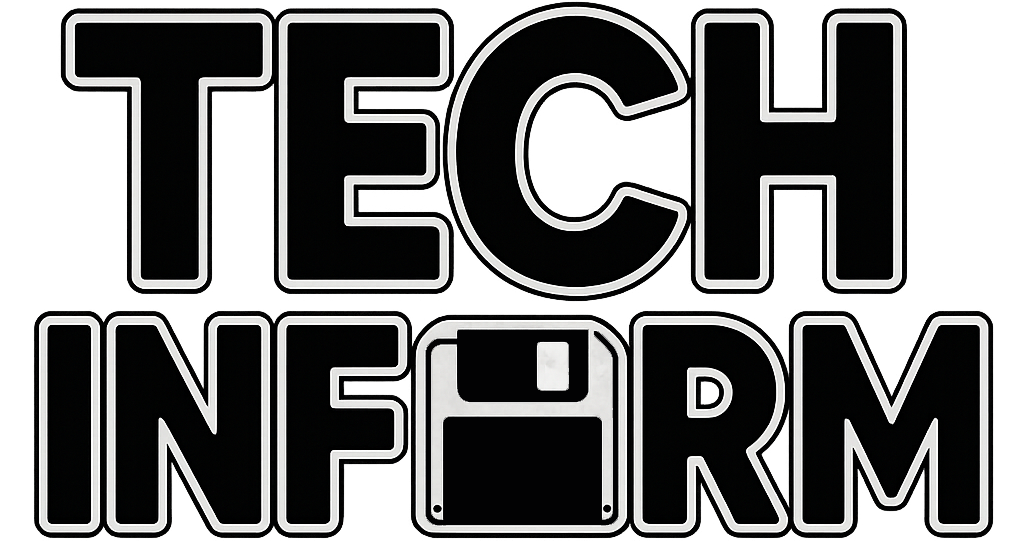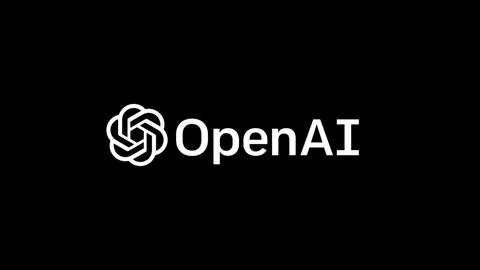A new video generator just dropped into Gemini Advanced — and yes, it’s Google’s answer to Sora.
When AI Started Making Movies (Kind Of)
When we took over TechInform, one of the things we kept an eye on was AI that actually creates stuff — not just code or summaries, but full-blown images, audio, and now, video. Google’s Veo model has been in the mix for a while, but now Veo 2 is finally available to the public… sort of.
If you’re subscribed to Gemini Advanced (that’s Google’s $20/month premium plan), you now get access to Veo 2, their next-gen video generator. It’s a big swing in the escalating video-AI arms race, and Google’s clearly aiming at OpenAI’s buzzy Sora model and Runway’s latest drop.
What You Actually Get with Veo 2
Let’s break it down:
- 8-second video clips
- 720p resolution, 16:9 aspect ratio
- Export options: MP4 downloads (with Google’s SynthID watermark) or direct uploads to TikTok and YouTube
- Integrated in Gemini apps under a model selector
- Usage limits apply (no word on exact caps yet)
- Workspace and education accounts can’t use it yet
You can also try Whisk Animate, a neat experimental tool in Google Labs. You take an AI-generated image and animate it into a Veo 2-style clip. It’s early days for this feature, but it’s a fun way to blend static prompts into motion. That one’s behind the same Gemini paywall.
So yeah — we’re not making “Dune: Part Three” here, but it’s a solid taste of what’s coming.
Using It Feels a Bit Like Magic… With Limitations
Playing around with Veo 2 is fun. You drop in a prompt, wait a few beats, and boom — a short, stylized clip pops out. The results aren’t perfect, but they’re polished enough to raise eyebrows, especially for social content.
I ran a few quick prompts — a dog surfing a wave at sunset, a futuristic train zipping through neon Tokyo — and while the details were a little soft, the motion and mood were surprisingly cinematic. Not Pixar-level, but definitely Instagram-worthy.
What’s still clunky:
- The 8-second limit feels tight.
- No editing inside Gemini — what you get is what you get.
- And if you’re on a business or edu plan, you’re locked out entirely.
It’s also worth mentioning the watermark. It’s not huge, but it’s there — and yes, it’s Google’s way of making sure people know it’s AI-generated.
Trevor Score: 7.5/10 — Cool Potential, but Still a Bit of a Tease
This isn’t a formal review — it’s just how I felt using this thing. A gut-check from someone who actually used it.
Veo 2 is one of those tools that feels like a sneak peek of the future — creative, fast, a little unpredictable. But right now, it’s more of a demo than a destination. You can make slick-looking clips, but don’t expect full creative control.
Why This Matters (Even If You’re Not a Creator)
Google says they’re planning to blend Veo with Gemini’s core brain in the future — meaning your AI chatbot might eventually understand the world in motion, not just in text and images. That’s a big deal.
But let’s also be real: not everyone’s thrilled. A 2024 report from the Animation Guild warned that over 100,000 creative jobs could be affected by AI video tools like this by 2026. Whether Veo 2 becomes a creative co-pilot or a job disruptor? That’s still up in the air.
The Takeaway
Veo 2’s arrival in Gemini Advanced marks another step in AI’s rapid takeover of visual media. It’s not fully formed, and it’s not for everyone yet — but it’s real, and it works. Google’s clearly not letting OpenAI or Runway run away with the future of video.
Big shoutout to the animators and editors out there — you’re the ones who made this space magical long before the algorithms showed up.