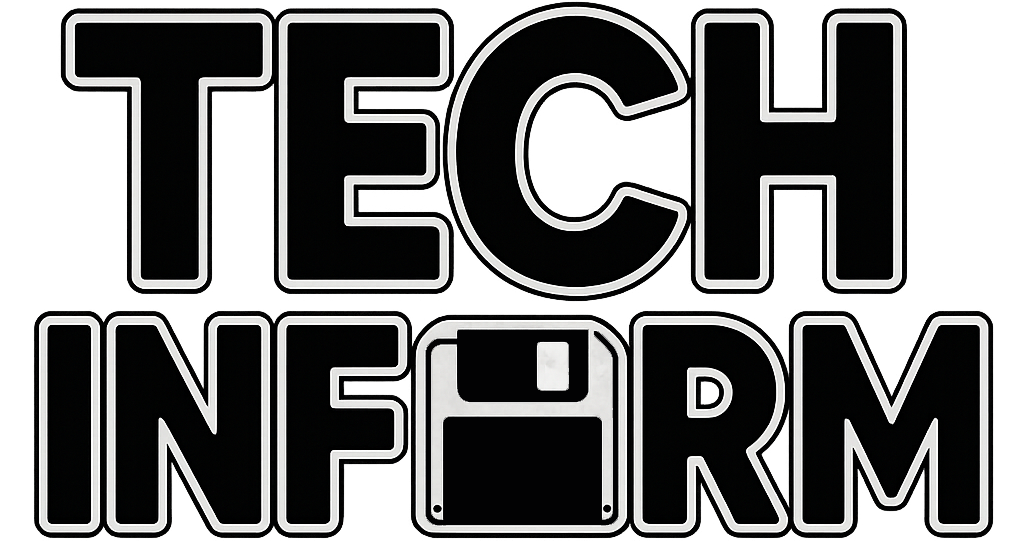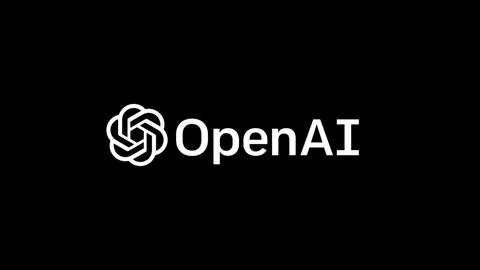When we first started playing with AI agents at TechInform, the dream was always the same: give the bot a task and let it handle the busywork like a person would. No custom API, no brittle scripts — just smart automation that works on the same screens we do.
Well, Microsoft just made a real move in that direction.
This week, they quietly dropped a feature in Copilot Studio called “computer use.” It’s exactly what it sounds like — AI agents can now use your computer more or less like a human, clicking buttons, typing in fields, navigating menus, and reacting when things change on screen.
What Microsoft’s “Computer Use” Actually Does
If you’ve seen OpenAI’s Operator or Anthropic’s Claude “computer use” tool, this will sound familiar. But Microsoft’s take is squarely aimed at enterprise workflows.
Here’s the gist:
- Agents built in Copilot Studio can now interact with websites and desktop apps directly.
- No API? No problem. If a human can use the interface, the AI can too.
- It works by literally watching the screen and simulating mouse and keyboard input.
- It adapts in real time — so if a button moves or a page layout shifts, the agent keeps rolling.
Charles Lamanna, Microsoft’s VP of biz Copilot stuff, put it simply: “If a person can use the app, the agent can too.”
This opens the door for automating a ton of traditionally annoying workflows — invoice processing, data entry, CRM updates, market research, you name it.
Not to Be Confused with “Actions” — But Related
Earlier this month, Microsoft also added something called Actions to the consumer-facing Copilot. That lets it do things like book dinner or buy stuff online in the background. Handy, but it only works with certain partners.
What’s cool about Copilot Studio’s version is that it’s more flexible. It doesn’t care if there’s an official API or integration — it just mimics how humans use apps. Think of it like turning your AI into a reliable assistant who knows how to use a mouse.
What This Could Mean in the Real World
Honestly, this might be one of the biggest under-the-radar upgrades Microsoft has done in the Copilot space.
If it works as advertised, we’re talking about AI agents that don’t just respond to questions — they do the work. And not in a vague “workflow” sense. In a “log into this dashboard, click these tabs, enter these values” kind of way.
We haven’t tested it fully ourselves yet (rest assured, we will), but if Microsoft nails this, it could be the bridge between the old world of apps and the new world of AI-native assistants.
Trevor Score: 8.5/10 — Quietly powerful, and surprisingly practical
This isn’t a formal review — it’s just how I felt reading about and exploring the potential here. A gut-check from someone who lives in these tools every day.
Trevor Score: 8.5/10 — It’s a feature that could easily fly under the radar, but if you’ve ever tried to automate desktop work without APIs, you know how huge this is.
Final Verdict
Microsoft’s “computer use” for Copilot Studio is a boring name for a big idea. It brings AI out of the chat box and into the desktop, where most of us still get work done. It’s not just a chatbot anymore — it’s a digital coworker.
We’ll be testing this deeper soon — maybe even building a couple weird agents of our own. Stay tuned.