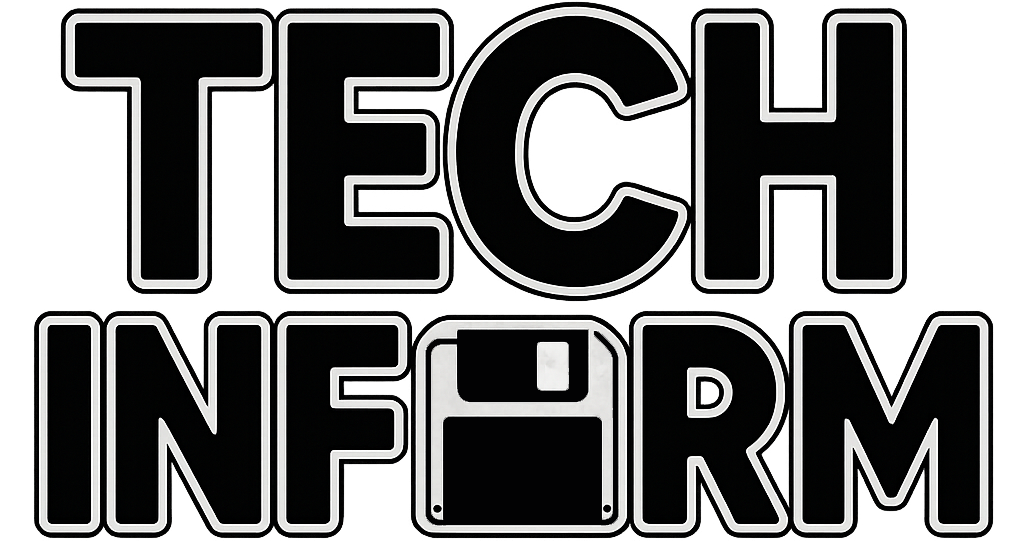Apple’s M4 chip has been around for a little while now, but it recently made a wider debut across the Mac lineup—with a wave of refreshed machines launching in March 2025, including both the MacBook Air models and the Mac Studio. These simultaneous updates gave us the clearest picture yet of where Apple is heading with its next-generation silicon: faster chips, more emphasis on AI, and GPU improvements that are surprisingly competitive.
Now that the M4 family includes the base M4, the M4 Pro, and the M4 Max—and sits alongside the still-active M3 Ultra in high-end desktops—it’s time for a deep dive. We’re talking performance, real-world use, how it compares to Intel, AMD, and NVIDIA-powered systems, and whether this is finally the chip that makes Mac gaming a thing.
🧠 M4, M4 Pro, M4 Max: What They Actually Bring
Apple has now released three tiers of M4 silicon:
|
Chip |
CPU Cores |
GPU Cores |
Neural Engine (TOPS) |
Unified Memory Support |
|---|---|---|---|---|
|
M4 |
8 (4P+4E) |
Up to 10 |
38 TOPS |
Up to 24GB |
|
M4 Pro |
12 (6P+6E) |
Up to 18 |
45 TOPS |
Up to 36GB |
|
M4 Max |
14 (10P+4E) |
Up to 40 |
45 TOPS |
Up to 128GB |
All three chips are built on Apple’s second-gen 3nm process, and they feature redesigned architectures focused on performance per watt, GPU improvements, and heavy AI acceleration.
The M4 Max, in particular, is a powerhouse. With a 40-core GPU and a significantly more advanced Neural Engine, it’s edging into territory once reserved for full desktop chips.
💻 Where You’ll Find These Chips
- M4 powers the newest 13- and 15-inch MacBook Airs.
- M4 Pro and M4 Max power the refreshed 14- and 16-inch MacBook Pros.
- M4 Max also now appears in the base model Mac Studio, with the M3 Ultra still reserved for the higher-end Studio config. (That last point deserves a little more explanation.)
But here’s where things get a little strange.
Apple also introduced a 14-inch MacBook Pro with the base M4 chip—no Pro or Max. It looks like the Pro, feels like the Pro, but under the hood? It’s running the same chip as the MacBook Air.
This model is kind of an oddball. Yes, you get better ports, a mini-LED screen, and a fan (which means it can sustain performance a bit longer than the Air), along with niceties like the SD card slot. But for the price? It doesn’t make a ton of sense. In most cases, I’d recommend people stick with the MacBook Air, which is thinner, cheaper, and offers nearly identical performance for everyday use.
If you’re a power user who needs more muscle, you’re probably better off just jumping straight to the M4 Pro or M4 Max MacBook Pro instead of getting this in-between device. The base M4 Pro will give you real performance gains that justify the price jump, whereas this M4 “Pro” model feels like a compromise with a premium label.
🔀 M4 Max vs. M3 Ultra: Why the Mac Studio Lineup Feels Confusing
Apple’s decision to mix chip generations in the updated Mac Studio raised some eyebrows. You’d expect a higher model number to always mean better performance, right?
Not so fast.
Here’s the current Mac Studio setup:
- Base model: M4 Max
- Higher-end model: M3 Ultra
That may seem backwards, but here’s the logic:
- The M4 Max is newer, faster in single-core performance, and includes a better Neural Engine for AI tasks.
- But the M3 Ultra—which is essentially two M3 Max chips fused together—is still stronger in raw multi-core and GPU throughput. It supports more memory (up to 192GB) and is built for high-end, parallelized workloads like 3D rendering, complex simulations, or multiple streams of 8K ProRes.
So yes, the M4 Max is technically newer and more efficient, but the M3 Ultra is still the more powerful chip if you need maximum raw performance.
In short:
- Want the latest AI silicon and GPU architecture? Go M4 Max.
- Need brute-force power for extreme pro workflows? Stick with M3 Ultra—at least until the inevitable M4 Ultra drops later this year.
⚖️ How Does It Stack Up Against Windows PCs?
Now let’s put Apple’s M4 family up against the best from AMD and Intel.
🧠 CPU Performance:
- In single-core tasks, Apple’s M4 Max beats Intel’s Core Ultra 9 and AMD’s Ryzen 9 8945HS by a significant margin.
- In multi-core, the M4 Pro and Max are comparable to high-end 14-core Windows chips, though AMD’s top chips can still edge them out in some desktop-class scenarios.
🎨 GPU Performance:
Here’s where things get interesting. The M4 Max GPU is now competing with NVIDIA’s RTX 4070 Laptop GPU in many creative and gaming workloads. It can’t touch an RTX 4080 or 4090, but it’s very close in export speeds and timeline performance in apps like:
- Final Cut Pro
- DaVinci Resolve
- Blender (Metal-optimized)
That’s a huge leap from even the M2-era GPUs.
🎮 Mac Gaming: It’s Not a Joke Anymore
Let’s be clear: Apple still isn’t building gaming laptops. But the situation is way better than it used to be.
With the M4 Max and the latest version of Game Porting Toolkit 2, you can now run a respectable list of AAA and indie games on macOS—either natively or with surprisingly solid translation performance.
Games that work well:
- Resident Evil Village
- No Man’s Sky
- Death Stranding
- Hades II
- Baldur’s Gate 3 (via translation layer)
You can expect:
- 1080p or 1440p at 60+ fps on high settings for many games.
- Solid Metal API performance, though no ray tracing or DLSS-style upscaling.
It’s not a gaming rig. But for the first time, the Mac is a viable casual gaming machine—especially if you’re already using it for creative work and want to blow off steam between renders.
🤖 AI, Apple-Style: Lots of Hype, Not Much Yet
Apple is selling these chips as “built for the AI era.” Every M4 chip includes an upgraded Neural Engine, with the M4 Max offering up to 45 trillion operations per second.
That’s a massive number—but outside of a few features like:
- Real-time voice transcription
- Local image editing
- Scene recognition in Photos
…we haven’t seen Apple truly use that power yet.
The big reveal is expected at WWDC 2025, where Apple will reportedly introduce a full suite of “Apple Intelligence” tools—likely including offline Siri upgrades, AI-enhanced apps, and new developer APIs.
Until then, all that silicon is mostly sitting idle. Think of the M4 as “AI-ready,” not “AI-utilized.”
🧾 Final Thoughts
I just picked up the November 2024 MacBook Pro 16-inch with the M4 Pro chip—and honestly, I love it so far. It’s a huge upgrade from my last MacBook Pro, which had the original M1 Pro. The jump in performance, especially in single-core speed and GPU handling, is immediately noticeable. And what really stands out is how quiet and cool the thing stays, even under load.
What’s not talked about enough is just how insane it is that my laptop is outperforming desktop-class Windows CPUs in many real-world workloads. There are only a handful of Windows laptops that can truly compete with this M4 Pro MacBook—machines like:
- Razer Blade 16 (RTX 4080, i9-14900HX)
- ASUS ROG Zephyrus G14 (Ryzen 9 8945HS, RTX 4070)
- Dell XPS 16 (Core Ultra 9, Intel Arc GPU)
And here’s the kicker: I actually own that Zephyrus G14, though mine is the model with the RTX 4060. So I’ve been able to compare these two laptops directly—and the differences are eye-opening.
The G14 is fast, no question, but it gets hot. The fans ramp up loudly when you push it, and battery life drops off a cliff under load. The M4 MacBook Pro, on the other hand, just hums along. It’s faster in single-core tasks, surprisingly close in GPU performance for most of what I do, and it stays virtually silent. Plus—and this is a big one—I get true, all-day battery life. Not just “good for a laptop,” but actually unplug-it-in-the-morning-and-it’s-still-going-at-night battery life.
But I digress. This isn’t a review of my new fancy MacBook—it’s a discussion of Apple’s M4 chip lineup and what it means for Macs right now. A full, long-term review of the MacBook Pro will definitely be coming down the road, so stay tuned for that.
Bottom line:
Apple’s M4 chips are fast, efficient, and surprisingly versatile. They’re more than enough for creators, handle games better than they have any right to, and genuinely outperform a lot of Windows desktops and gaming laptops—all while staying whisper-quiet in a laptop that feels like a precision tool.
I’m excited to see what Apple does next—especially once the software finally catches up to all this AI horsepower.
For more deep dives on Apple Silicon, head over to TechInform.us. Got a question or just want to talk shop? You know where to find me.