If you’re looking for an external optical drive to use on a Windows PC and happen to have an Apple SuperDrive handy, installing a Boot Camp driver on the Windows PC will give you that functionality. Here’s how you can make your SuperDrive work with Windows.
- Plug the SuperDrive into the USB port on the computer. At this point, you’ll probably see it show up under This PC, but inserting a disk won’t do anything (and the disk probably won’t even go in the whole way.)
- Download the latest Boot Camp Drivers from Apple.
- Right click on the Boot Camp zip file in your Downloads folder and click Extract All.
- Launch the AppleODDInstaller64.exe file, located in /BootCamp/Drivers/Apple/AppleODDInstaller64.exe and follow the instructions to install the driver on your PC.
- After you complete the installer, you should be able to insert a disk and use the drive as you normally would.
While this might not be the best option if you’re looking to purchase an optical drive to use with both platforms, it works for those who have already gone with the Apple option and want to use it on more than just their Macs.
If you have any questions or run into any problems, let us know with a comment and we’ll do our best to help you.

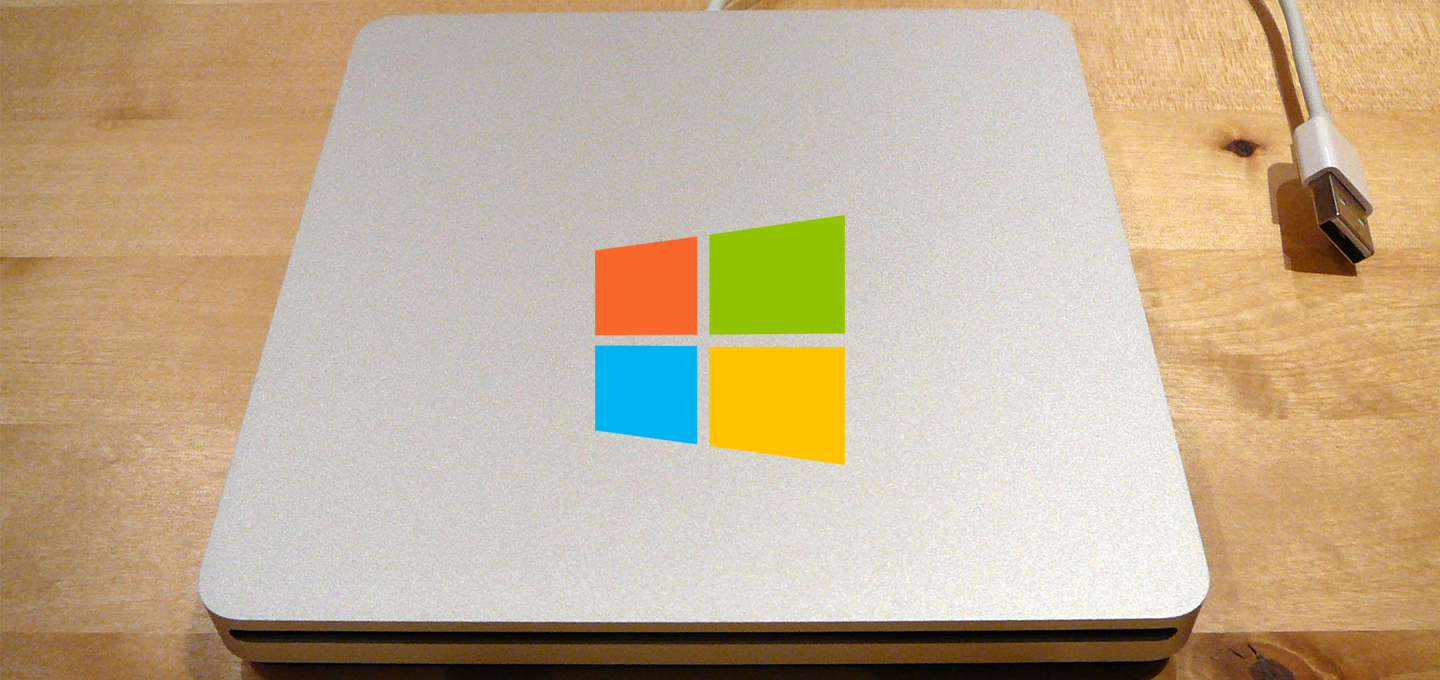

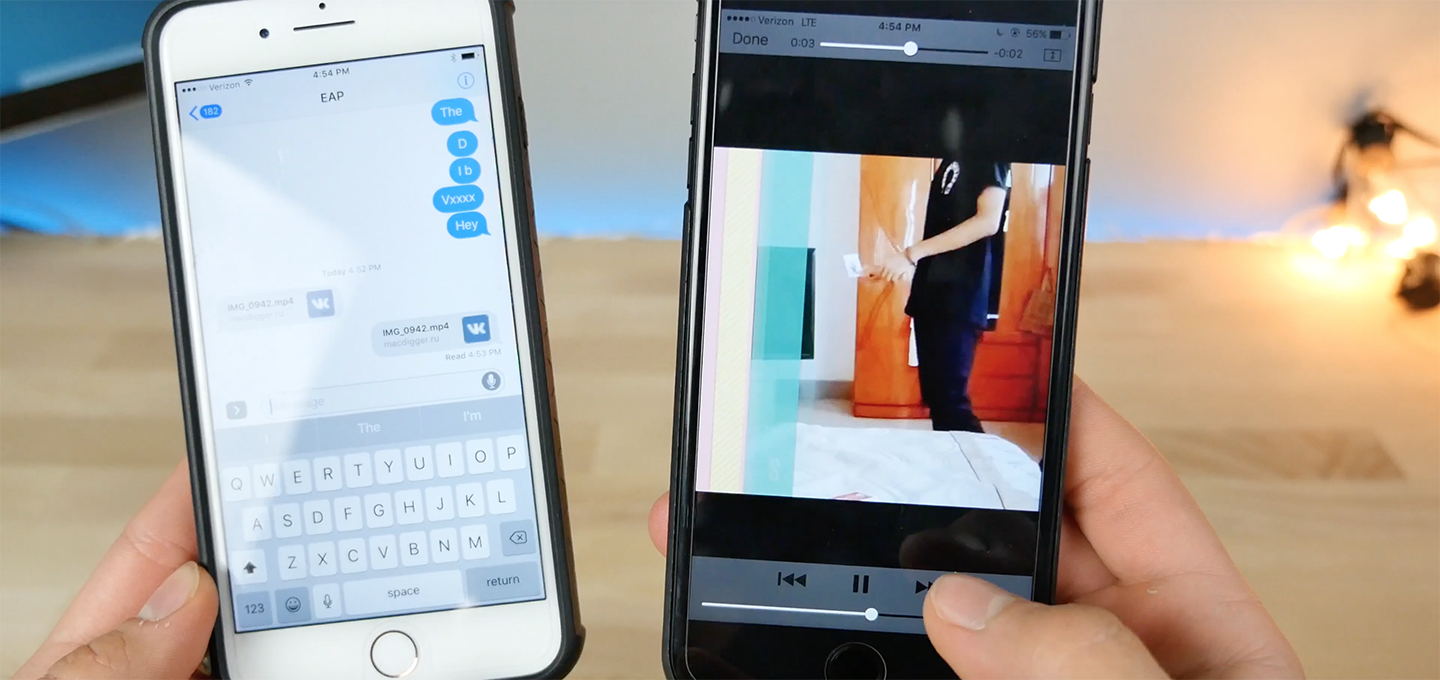



I have a SuperDrive that works fine on my MacBook Air in both OS X and in Win10 via BootCamp but won’t accept any disk when used on Windows-based PCs. I can get it to eject a DVD but not to accept (pull in) on the Windows-based machines, any ideas?
Hey Bradley. Were you able to follow the instructions in the post to install the necessary driver on your Windows-based PCs? I believe that I had the same experience before installing that driver, but once the driver was installed, the drive would function as usual. Let us know if you have any further questions.
I did all that yet my driver still won’t except a DVD
Could you leave a link to Dropbox with the .exe file for those needing it? Would be tons of help to your users!!
Hi Brad. I followed all your steps above, but my superdrive still won’t accept any disks on my windows pc. Any ideas? I’m using Windows 7 enterprise, 64bit, if that matters.
Thanks.
Works perfectly if the instructions provided above are followed precisely. The only issue is finding the right BootCamp package – there’s no indication that I found anywhere on the Apple site that says “Current Version” or anything like that.
So – any idea of the correct package to download for a Windows 8 X64 bit PC? I went through all the download steps for the bootcamp zip file and was told my PC wouldn’t accept the driver.
First off… I really appreciate the info. I’m running Win 10 with a SuperDrive that’s about 5 years old. The latest version of BootCamp I found was “Boot Camp Support Software 5.1.5722.” There indeed a file named AppleODDInstaller64.exe in the zip. I extracted the whole zip to a temp folder, ran the .exe and voila the drive worked fine. To Amy, I would suggest d/ling the file I listed and following the instructions above precisely.
Thanks! It worked perfect!
Amazing! Your instructions were so clear that I was able to follow them and make this thing work! Thank you so much!
Running Win10, did all the above and it works with one exception. I cannot eject the disc. Any suggestions?
Did you install the driver for the disc drive?
THank you very much! it worked perfectly on windows 10!!
If one is wanting to use the Super Drive on both types of machines (currently using it on Mac), do you have to do any magic to make it work again in the iOS device after once having used it in a PC, or will it be able to be used in both machines with no problems after the initial PC set-up?
It will be able to be used with the Mac again after the PC, with no additional set up required.
it has now taken the disk while plugged into my computer but I wasn’t able to read disks I was putting in or in other words, it has not started playing anything… I actually tried installing QuickTime player for windows but that didn’t solve anything! HELP!
Thank you so much!!! I’ve been trying for a year to get my girlfriend’s SuperDrive to properly function on my Windows10 laptop that does not have a built in disc drive. This method worked great for me. Just followed the instructions. I downloaded Boot Camp Support Software 5.1.5722 from the provided link, unzipped the file, ran the AppleODDInstaller64.exe application in the drivers folder, and now it works like a charm. Time to burn some discs!!!!
Hi!
I so appreciate this helpful article. However, I have tried for about 2 hours, and cannot get it to work!
I have a Lenovo Yoga 910 computer, running Windows 10 64-bit. I have downloaded the most recent Bootcamp from Apple Support (version 5.1.5769), and just to be certain, extracted all files from the download to my local drive. Half of my attempts were with the Apple Superdrive alreday connected (which means Windows recognises a new DVD/CD-ROM type device and installs some sort of basic driver) ; half of my attempts were with the Apple Superdrive not connected (and totally de-installed, ie having deleted the Windows driver it will otherwise automatically add when it sees a new USB plugin). None of this works. Looking under Control Panel / Device Manager / DVD/CD-Rom drives I see the driver installed is signed by Microsoft, version 10.0.15063.0. There is no mention there and no possibility of checking whether the Apple Driver did install.
How did other users of this neat article verify the driver was installed, if not there? And did anyone else strike this problem, or might it come with the most recent Windows 10 updates?!… I’d love any suggestions or help!
Thanks, Anna
I also had trouble getting the 5.1.5722 version to work. Apple doesn’t have any that say they support Windows 10. I downloaded version 5.1.5769, unplugged the device, and installed per the directions above. And it’s working! thanks!
This worked perfectly! Thank you so much!!
This made it work for me; unzipped the file, ran the AppleODDInstaller64.exe application in the drivers folder, this last part is important; ran the AppleODDInstaller64.exe application. There are a couple of applications down in a row, but find the ODDInstaller.
Another success (October 2017, Windows 10 on Dell 2-in-1):
– Started at https://support.apple.com/downloads/macoscomponents
– Downloaded Boot Camp Support Software 5.1.5769.
– In downloaded zip file navigated to \Bootcamp\Drivers\Apple\
– In that folder found and extracted AppleODDInstaller64.exe
– Ran it
Wonderful instruction! Worked perfectly and quickly.
Thank you for sharing this!
thank you..it work and very easy
Another success (December 2017, Windows 10 on Acer TravelMate B):
– Started at https://support.apple.com/downloads/macoscomponents
– Downloaded Boot Camp Support Software 5.1.5769.
– In downloaded zip file navigated to \Bootcamp\Drivers\Apple\
– In that folder found and extracted AppleODDInstaller64.exe
– Ran it
This worked well for me. Thanks for posting it.
Worked like a charm on my new Dell XPS 15. Thank You!!
I followed your instruction and downloaded Boot Camp Support Software 5.1.5769 and it worked perfectly. JPlaying CD in Windows Media Play, but just can’t figure out how to eject the disk. Any help?
If you go to This PC and right click on the drive, you should see an option to eject it. Hopefully that will work.
It works! Followed your guide and now the super drive works on my Win 10 PC. It was kind of hard to find the drivers on Apple’s website, but I ended up using “Download Boot Camp Support Software 5.1.5769”. Cheers!
https://support.apple.com/kb/DL1837?viewlocale=en_US&locale=en_US
I am trying to use my Mac-Air Superdrive with an older Sony VAIO laptop running Windows XP Professional Version 2002. When I try to install the AppleODDInstaller64.exe file, I get the error: “DPInst.exe is not a valid Win32 application”. Any ideas how to work around it?
Thanks.
The listed software is intended for 61 bits Windows. Per the error you are running Windows XP 32 bits, thus the software is incompatible.
Should read: “64 bits Windows”
Thank you! I followed your instructions and it worked! This is very much appreciated. Cheers!
Thanks for the advice. Everything worked as your instructions described.
I found that when I tried running the ODD driver .exe without the Superdrive connected, it wasn’t recognised when I plugged it in. However with it plugged in I then re-ran the .exe and it worked perfectly.
Many thanks
Took a few attempts to get it right, but when I followed your directions exactly (load the ODD driver only; don’t try to load the entire set of BootCamp on your Windows Laptop/PC), I succeeded in getting my Apple SuperDrive (circa 2014) to work like a champ with my new Acer Nitro 5 (Windows 10). Thanks for the excellent info, and BTW, Apple Support answer was “it doesn’t work that way.” Wrong!
Hi,
I followed the instructions in the post and installed the ODD driver on my Surface Book 2 running Windows 10 1803 and suddenly the ODD model A1379 works perfectly. Many thanks for the post it really helped me out. The original problem was as described in the initial question i.e. the ODD appeared to be recognised by the PC but the disks wouldn’t go in and when I ran diagnostics it just said the device might not be USB 3 compatible and to use a USB 2 port. Unfortunately Surface book 2 doesn’t have USB2!
Thanks again.
Pat
Thank you so much! Works perfectly!! Must follow directions…flawless without a glitch! I downloaded Bootcamp from Apple Support (version 5.1.5769) for my 2018 HP Omen with Windows 10 installed. Not an issue or problem –follow the few outlined steps and you’ll be happy!! Like me!!! Thanks again!!
Excellent. It worked flawlessly. Thanks
Thanks man… It worked just fine!
It worked up to reading the disc. The only problem I have now is that it separates the content of a DVD into files that can’t be played…
This site truly has all the information and facts I
needed concerning this subject and didn’t know who to
ask.
hello I still can’t get it to work
please let me know —–
I’m running windows xp, and I don’t know which apple bootcamp to down load, there are too many which one, please help
it would be great if you could help me to get this too work
sincerely Anthony
hello I still can’t get it to work
please let me know —–
I’m running windows xp, and I don’t know which apple bootcamp to down load, there are too many which one, please help
it would be great if you could help me to get this too work
sincerely
Hi all,
I did the exact same thing however it still doesn’t recognise the superdrive. The instructions like those above was straight forward.
Trying to get it to work on a Surface pro 3 with win 10 pro with no luck… 🙁
How do people uninstall the already installed ODD drivers? I’ll try for a clean install as i think i had the unit plugged in first and then installed the Apple drivers (ODD)
Thanks so much –
It worked!
Thank you, I’ve installed the driver and my Windows PC can now read CDs. I can’t eject them, though – in ‘This PC’ it recognises the drive as a Portable Audio Player, not a CD drive, and there’s no eject option. Any idea how I can change that? My CD is stuck inside the Superdrive now!
Brilliant! Works as described
Thank you
Did you use the 5.1 version…
having difficulties…locating the exe file
Just tried this downloading Boot Camp Support Software 5.1.5769 and installed it on Dell XPS17 9700 and it has worked perfectly..
thanks to all who contributed above..you just helped to make it too easy!
Should have mentioned computer is running Window 10 Pro 64 bit…
thanks again
I have a Windows 10 laptop and want to connect the SuperDrive to play DVDs (films). I followed the instructions at the top of the post. On the Apple site, I found ‘Download Boot Camp Support Software 5.1.5769’ and when I selected this it said this version supports 64 bit versions of Windows 7 and Windows 8, and Windows 8.1. Should I be looking for a later version that extends support to Windows 10?
I went ahead with the download and launched the AppleODDInstaller64.exe file. This seemed to run OK and now at least I can get a DVD to load up into the SuperDrive. However, it doesn’t autoplay. Looking at the DVD contents in File Explorer, there are two folders: AUDIO_TS and VIDEO_TS. The former is empty, the latter has several .BUP .IFO and .VOB files but nothing obvious I can select to get the DVD to start playing.
Is there something I’m missing?
Your issue seems to be related more to the missing DVD player ( a Windows software for playing DVDs), than to the Apple SuperDrive itself. Try to ensure you launch the DVD from within the suitable player. The VIDEO_TS folder contains Video Transport Stream Files (BUP, IFO and VOB), which contain the actual video content, along with possible DVD menu.